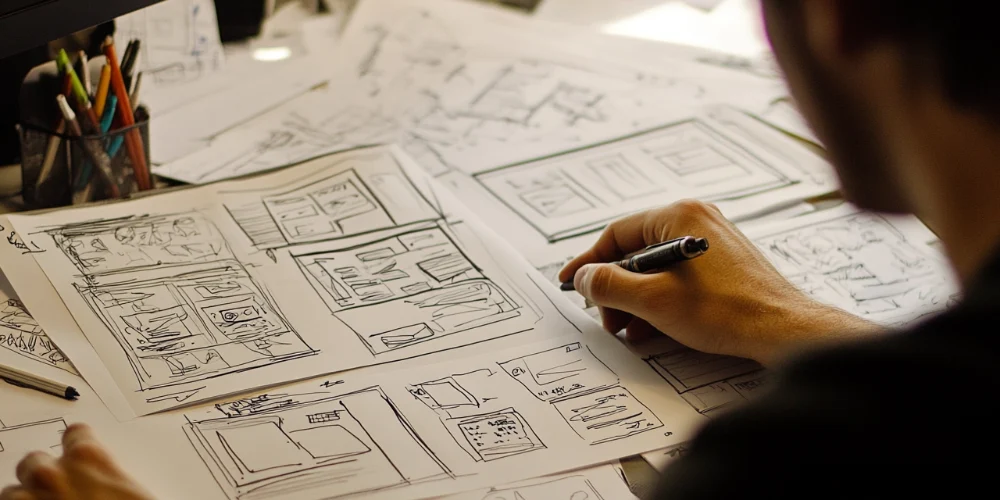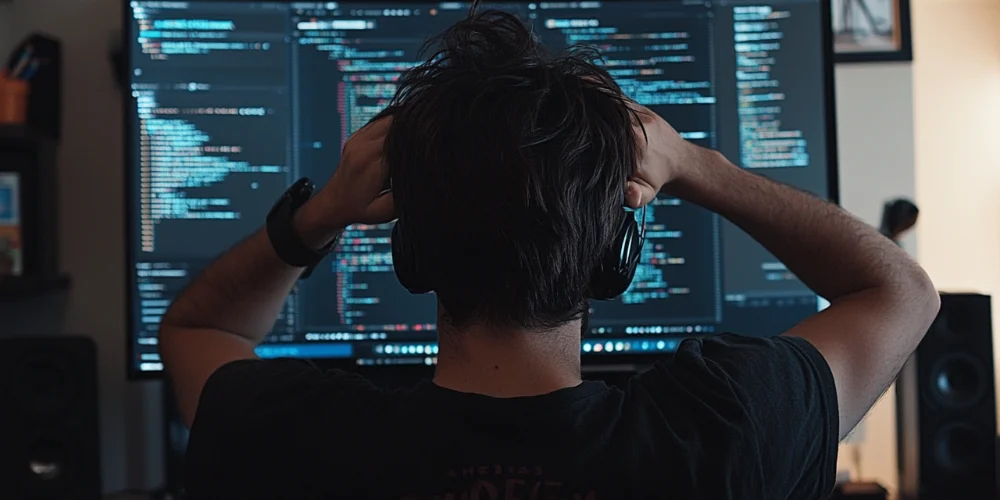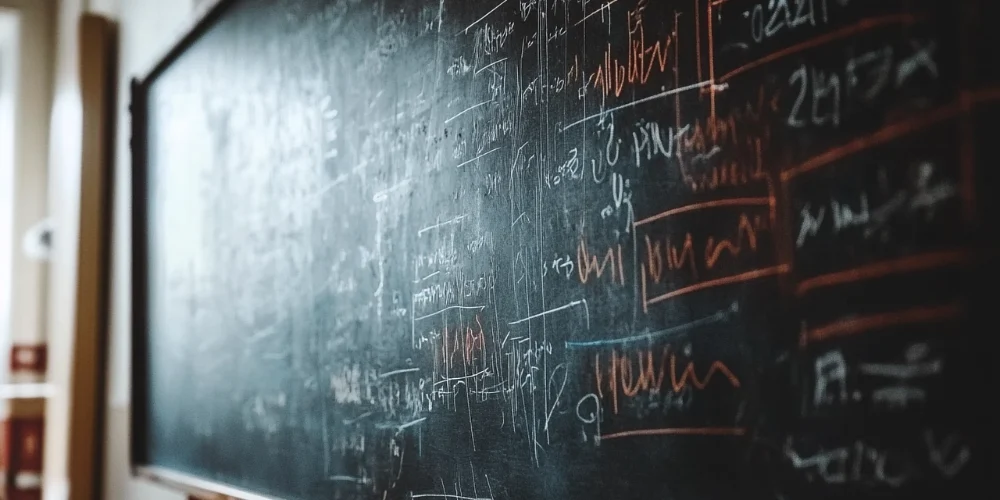Ensuring the Longevity and Security of Your WordPress Site
WordPress maintenance guide for beginners. Mastering the art of maintaining a WordPress site is not just about security, speed, and accessibility. It’s about taking control and ensuring your site remains robust and efficient. This comprehensive guide will equip you with the knowledge and tools to keep your site running smoothly, empowering you to navigate the WordPress world confidently.
Understanding the Importance of Regular WordPress Updates
Updating your WordPress core, themes, and plugins is the foundation of WordPress management. Updates often include security patches, bug fixes, and new features that can enhance your site’s functionality and security. Regular updates help protect against vulnerabilities and ensure compatibility with new technologies and standards.
Optimising WordPress Performance
WordPress performance tuning is vital for improving site speed and user experience. This includes optimising images, leveraging caching solutions, and minimising CSS and JavaScript files. Efficient performance enhances user satisfaction and improves your site’s SEO rankings, as search engines favour fast-loading sites.
Implementing Effective Security Measures
WordPress security monitoring should be a priority for any site owner. This involves setting up security plugins, implementing strong access controls, and regularly scanning your site for malware and vulnerabilities. Regular security checks and preventive measures can significantly reduce the risk of hacks and data breaches.
Regular Backups and Disaster Recovery
WordPress backup management is essential to safeguard your data. Regularly scheduled backups ensure you can quickly restore your site during data loss or a security breach. It’s important to store backups securely and test them periodically to ensure they can be successfully restored.
Database Optimisation and Cleanup
Over time, the WordPress database can accumulate overhead that slows down your site. Regular WP database optimisation helps maintain database efficiency by cleaning up unnecessary data like post revisions, spam comments, and transient options. This not only improves database performance but also reduces backup sizes.
Monitoring and Updating WordPress Plugins and Themes
WordPress plugin and theme updates are critical to maintaining a WordPress site. Outdated plugins and themes can be a major security risk and cause compatibility issues. Regularly reviewing and updating your plugins and themes ensures they function properly and securely.