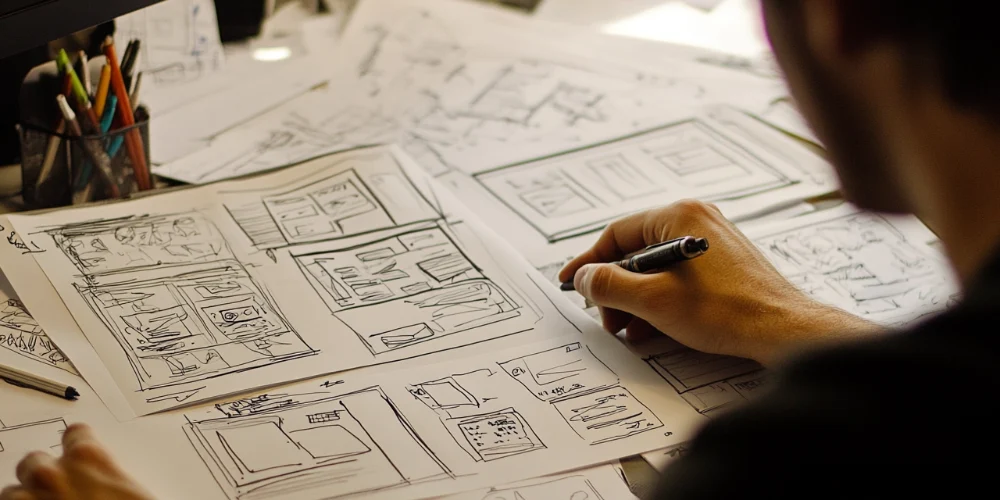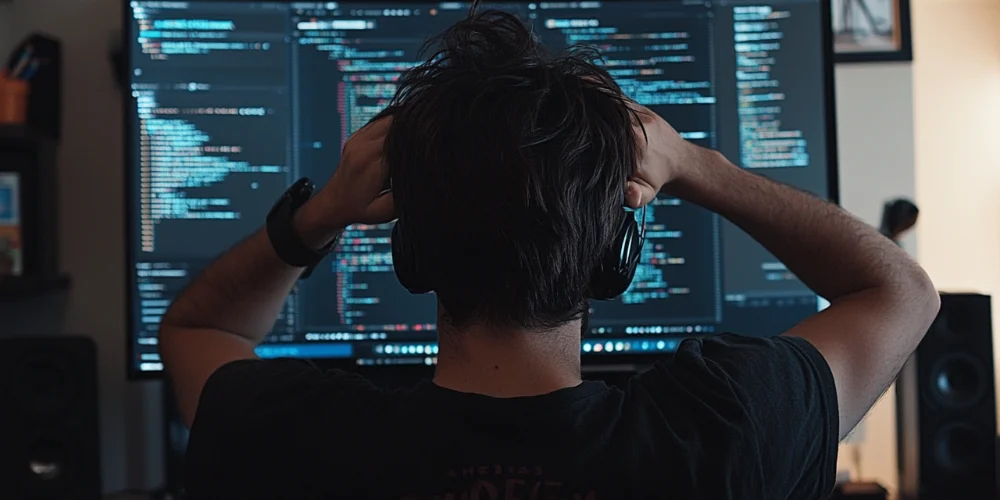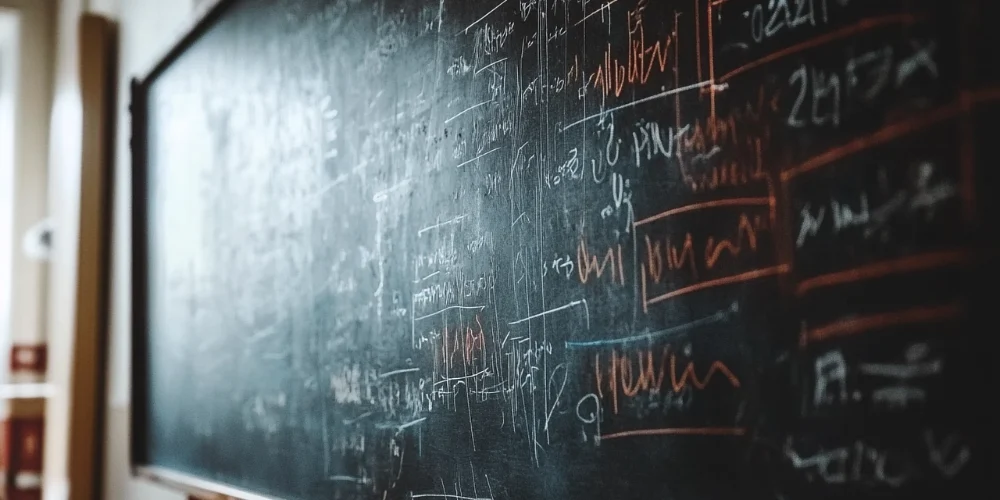Choosing the right image format for your website is more than just a design decision; it directly affects performance, SEO, and user experience. What are the best image formats for web design: JPG, PNG, SVG, or WebP? This is a question every web designer and developer faces when optimising a website for speed, responsiveness, and search engines. Each format serves a different purpose, and understanding when to use each can make a real difference to your online presence.
In this post, we’ll explore the best image formats for web design: JPG, PNG, SVG, and WebP, and how they fit into your optimisation strategy. We’ll break down the key benefits of each format, their impact on performance, and how to use them effectively for desktop and mobile users.
Why is image optimisation important?
Faster website load times
Large image files are one of the leading causes of slow-loading websites. A high-resolution image that hasn’t been compressed can drag down your page speed. This frustrates users and impacts your SEO performance, as page speed is a confirmed ranking factor in Google’s algorithm.
Improved user experience
Visuals that load quickly and look good across all screen sizes create a smoother, more enjoyable experience for users. The quicker your content appears, the more likely visitors will engage and stay.
Mobile optimisation
With more users browsing on mobile devices, images must be optimised for smaller screens and slower connections. The best image formats for web design, JPG, PNG, SVG, or WebP, can all be optimised for mobile—it’s just about knowing which to use and how.
SEO benefits
Search engines reward sites that load fast and deliver a strong user experience. Optimised images help pages load quicker, increase time spent on the site, and reduce bounce rate, all supporting better rankings.
Reduced bandwidth usage
Smaller image files reduce the amount of data transferred to users, saving bandwidth and improving load times, especially for users with data limits or slower internet connections.
Key aspects of image optimisation
Image format
Choosing the correct file format is the foundation of image optimisation. The best image formats for web design: JPG, PNG, SVG or WebP – each has strengths and weaknesses:
- JPG: Best for photographs and complex images. Compressed and smaller in size.
- PNG: Best for graphics with transparency. Larger file size but supports high detail.
- SVG: Ideal for logos and icons. Scales without loss of quality and has a tiny file size.
- WebP: A modern format with excellent compression and quality. Supported by most modern browsers.
Image dimensions
Always resize images to the required dimensions before uploading them. Avoid using large images scaled down by CSS or HTML, as they waste bandwidth.
Image compression
Compress image files using tools or plugins. Lossy and lossless compression can significantly reduce size while retaining visual quality.
Image quality
Balance is key. Too much compression results in poor quality; too little defeats the purpose of optimisation. Choose the right setting for each image type.
Image metadata
Include descriptive file names, alt tags, and titles. This will improve accessibility for screen readers and help with image search rankings.
Responsive images
Use the <picture> element or the srcset attribute to deliver different images based on screen size or resolution.
Lazy loading
Implement lazy loading so images only load when a user scrolls to them. This can dramatically speed up initial load times, particularly on long pages.
Understanding each image format
JPG (JPEG)
When to use JPG
JPG is the most widely used image format on the web. It is perfect for photographs or images with gradients and complex colours.
Pros of JPG
- Small file size
- Good compression with reasonable quality
- Supported by all browsers and devices
Cons of JPG
- No support for transparency
- Lossy compression can affect quality with repeated editing
PNG
When to use PNG
PNG is ideal for graphics, screenshots, and images requiring transparent backgrounds.
Pros of PNG
- Supports transparency
- Lossless compression (no quality loss)
- Sharp edges and text render well
Cons of PNG
- Larger file size compared to JPG
- Not ideal for large photos or complex images
SVG
When to use SVG
SVGs are scalable vector graphics. They’re best for icons, logos, and illustrations that require crisp display at any size.
Pros of SVG
- Infinitely scalable without losing quality
- Editable via code
- Small file size
- Supports animation and interactivity
Cons of SVG
- Not suitable for photographs
- Requires a basic understanding of SVG markup for customisation
WebP
When to use WebP
WebP is a next-gen format developed by Google. It offers superior compression and is ideal for improving page speed.
Pros of WebP
- Smaller than both JPG and PNG
- Good image quality
- Supports transparency and animation
- Widely supported by major browsers
Cons of WebP
- Limited support in older browsers (though increasingly rare)
- Some CMSs and plugins may still lack full compatibility
Which format is best for your website?
Use case: Product pages and eCommerce
Use WebP for fast-loading product images. PNG is a solid choice if transparency is required. SVG is best for crisp icons or logos.
Use case: Portfolios and photography sites
Photographers should use JPG with high-quality settings for optimal visual impact without slowing load times. For newer devices, consider WebP.
Use case: Blogs and content-heavy sites
JPG or WebP for post images, SVG for logos or icons, and lazy loading for performance. Combine with compressed and responsive images.
Best practices for web designers
Combine formats smartly
Don’t rely on just one format. Use each for its strengths – JPG for photos, PNG for graphics, SVG for logos, and WebP where speed is critical.
Implement responsive and lazy-loading images
Using srcset, picture, and lazy loading ensures your website performs well across devices and improves mobile optimisation.
Use optimisation tools
Use plugins like:
- ShortPixel
- Smush
- Imagify
- TinyPNG
These automatically compress images upon upload and allow retroactive optimisation.
The best image formats for web design: JPG, PNG, SVG or WebP?
We’ve now answered the question: What are the best image formats for web design: JPG, PNG, SVG, or WebP? The real answer is, it depends. But with a smart image strategy combining responsive design, compression, and format selection, you can significantly boost performance and UX.
Summary of format usage
JPG is best used for photos and content-rich images. It uses lossy compression, which reduces file size but may slightly affect image quality. JPG does not support transparency, but it is widely supported across all modern browsers, making it a reliable choice for visual content on the web.
PNG is ideal for logos, graphics, and images that require transparency. It uses lossless compression, preserving the original image quality. PNG supports transparent backgrounds and enjoys excellent browser compatibility, although it can result in larger file sizes than JPG.
SVG is perfect for icons, illustrations, and logos. Being a vector format, it doesn’t rely on traditional compression, so file size stays low and quality remains intact no matter the display size. SVG supports transparency and is fully supported by all modern browsers. It also offers scalability without pixelation.
WebP is a modern image format designed for performance-focused applications. It supports both lossy and lossless compression, along with transparency. WebP delivers smaller file sizes without significant quality loss, making it ideal for improving page speed. Browser support is very good, though not universal in older browsers.
Why it matters in modern web design
As users expect lightning-fast websites with flawless design, image optimisation becomes essential. The best image formats for web design: JPG, PNG, SVG or WebP – all play a role in shaping your site’s load speed, search engine rankings, and user satisfaction.
To improve SEO, mobile experience, or reduce bounce rate, start by evaluating your image format strategy.