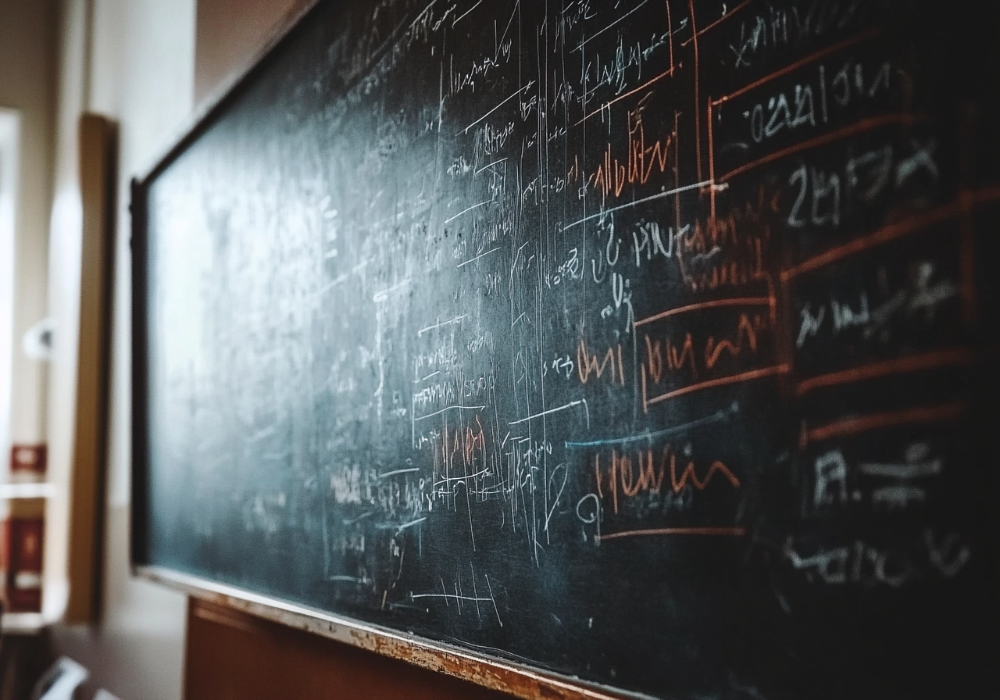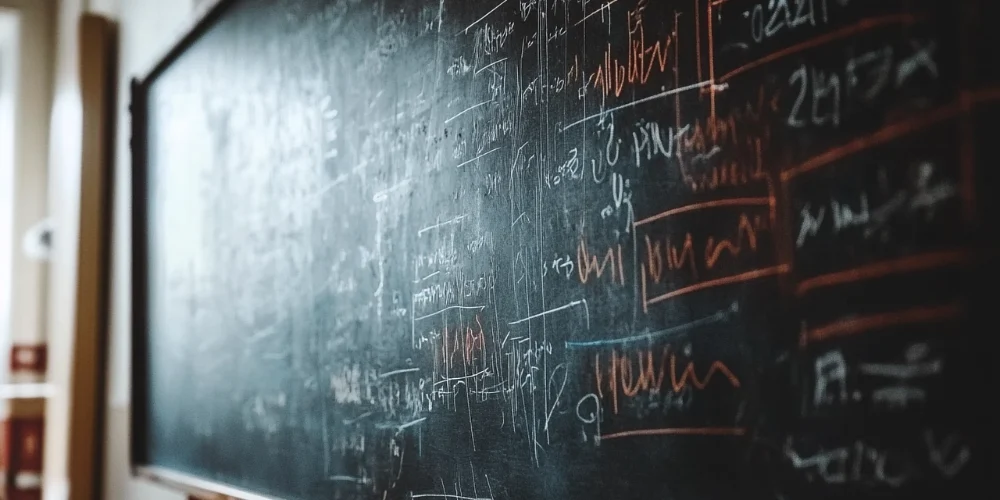Securing Your WordPress Website: Protecting Sensitive Information and Maintaining User Trust
A secure website is important for protecting sensitive information and maintaining the trust of your visitors. Unfortunately, WordPress websites are a common target for hackers due to their popularity. Fortunately, there are several steps you can take to secure your WordPress website.
Why Website Security Matters
Website security is important for several reasons, including:
- Protecting sensitive information: A secure website helps protect sensitive information, such as customer information and financial data.
- Maintaining the trust of your visitors: A secure website helps maintain the trust of your visitors and shows that you take the security of your website seriously.
- Improving search engine rankings: Search engines, such as Google, consider website security as a ranking factor, meaning that a secure website can result in better search engine rankings.
Steps for Securing Your WordPress Website
The following steps outline the process for securing your WordPress website:
Use Strong Passwords
- Create strong passwords: Use a strong password that includes a combination of letters, numbers, and symbols.
- Use two-factor authentication: Two-factor authentication adds an extra layer of security by requiring a second form of authentication, such as a code sent to your phone.
Keep WordPress and Plugins Up to Date
- Keep WordPress up to date: Regularly updating WordPress can help fix any security vulnerabilities and improve website security.
- Keep plugins up to date: Regularly updating plugins can also help fix any security vulnerabilities and improve website security.
Use a Security Plugin
- Install a security plugin: Use a plugin, such as Wordfence, to add an extra layer of security to your website.
- Enable security features: Enable security features, such as firewalls and malware scanning, to help protect your website from potential threats.
Regularly Backup Your Website
- Regularly backup your website: Regularly backing up your website can help you quickly recover from any security breaches or data loss.
- Store backups off-site: Store backups off-site to ensure that you have a secure backup in case your website is compromised.
Limit Login Attempts
- Limit login attempts: Limit the number of login attempts to prevent brute-force attacks.
- Use a plugin to limit login attempts: Use a plugin, such as Limit Login Attempts, to limit login attempts and protect your website from brute-force attacks.
Conclusion
Securing your WordPress website is important for protecting sensitive information, maintaining the trust of your visitors, and improving search engine rankings. By using strong passwords, keeping WordPress and plugins up to date, using a security plugin, regularly backing up your website, and limiting login attempts, you can significantly improve the security of your website and protect sensitive information.