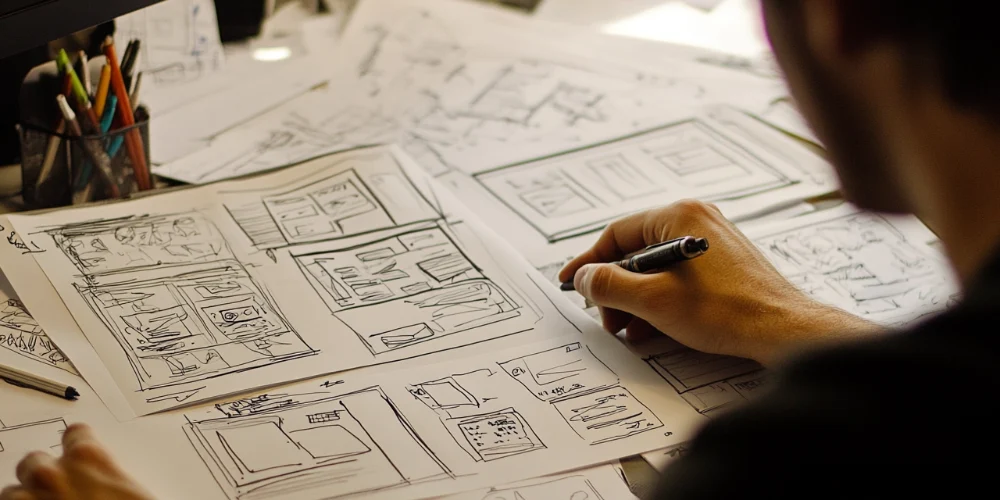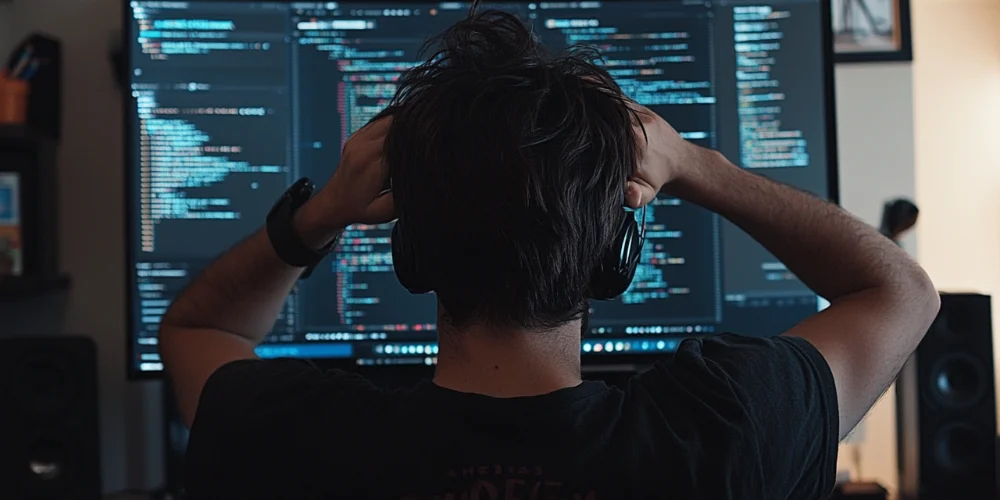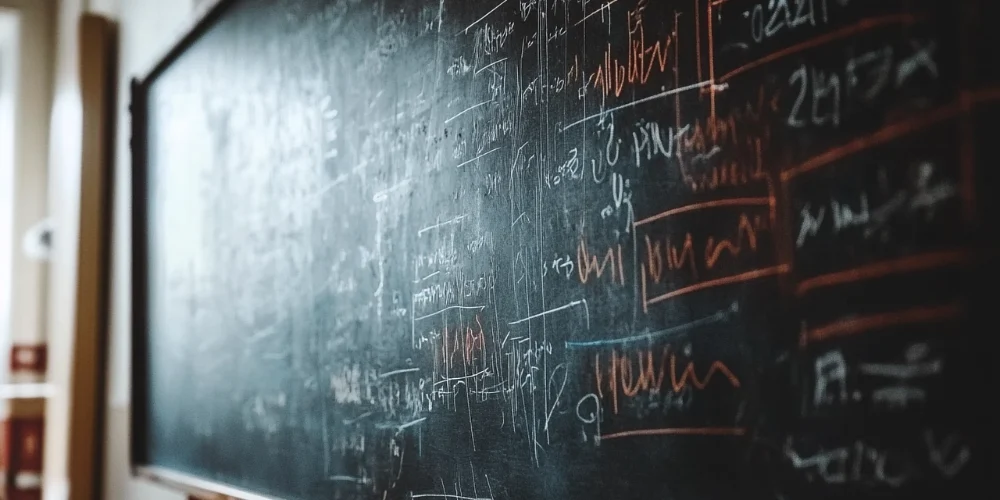Smooth Sailing: A Guide to Successful WordPress Website Migration
Migrating a WordPress website to a new host involves transferring the website’s files, databases, and configurations from one server to another. This process can be complicated, but with the right steps, it can be done successfully.
Reasons for Migrating a WordPress Website
There are several reasons why you might need to migrate a WordPress website to a new host. Some common reasons include:
- Outgrowing the current hosting plan
- Poor website performance or frequent downtime
- Need for better customer support or security features
- Cost savings or access to better features and resources
Preparation for Migration
Before you begin the migration process, there are several steps you should take to prepare.
- Backup your current website: Make a complete backup of your website, including all files, databases, and configurations. This will ensure that you have a copy of your website in case anything goes wrong during the migration process.
- Choose a new host: Research and choose a new hosting provider that offers the features, resources, and support you need for your website.
- Create a new hosting account: Once you’ve chosen a new host, sign up for an account and set up the necessary configurations, such as email accounts, databases, and FTP access.
- Install WordPress on the new host: Install the latest version of WordPress on the new host. This will ensure that the migration process goes smoothly.
Steps for Migrating a WordPress Website
Once you’ve completed the preparation steps, you can begin the migration process. The following steps outline the process:
- Export the WordPress database: Use a plugin or tool like phpMyAdmin to export your WordPress database.
- Transfer files: Transfer all of your website’s files to the new host using FTP or a file manager tool.
- Import the WordPress database: Import the exported database to the new host using a tool like phpMyAdmin.
- Update the WordPress configuration file: Update the WordPress configuration file on the new host to reflect the new database information.
- Update the domain name servers: Update the domain name servers to point to the new host. This may take up to 24-48 hours to propagate.
- Test the website: Test the website on the new host to ensure that everything is working correctly.
Final Steps
After you’ve completed the migration process, there are a few final steps to take to ensure that your website is running smoothly:
- Monitor the website: Monitor the website for any errors or issues that may arise.
- Update plugins and themes: Update any plugins and themes that may have compatibility issues with the new host.
- Update any hardcoded URLs: Update any hardcoded URLs in the database or code that may have been changed during the migration process.
Conclusion
Migrating a WordPress website to a new host can be a complicated process, but with the right preparation and steps, it can be done successfully. By taking the time to properly backup your website, choose a new host, and follow the migration steps, you can ensure that your website continues to run smoothly and provide a great experience for your visitors.