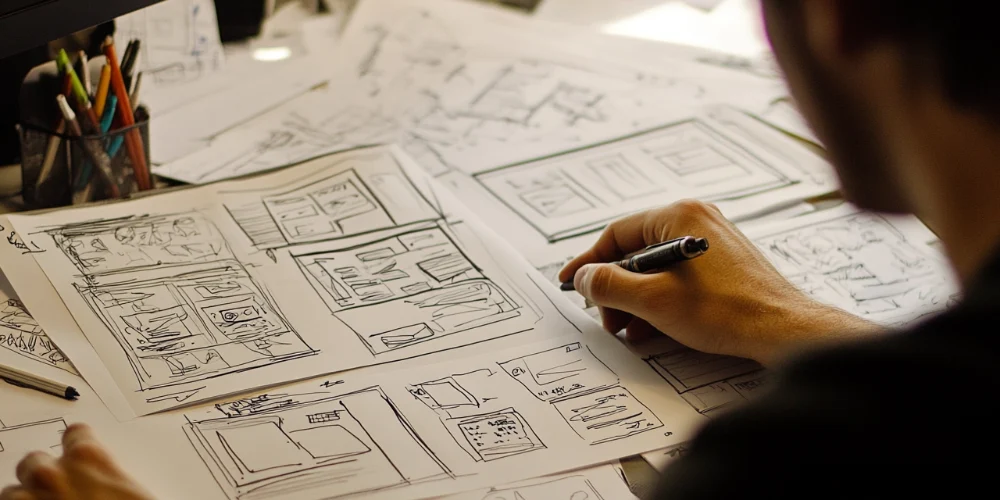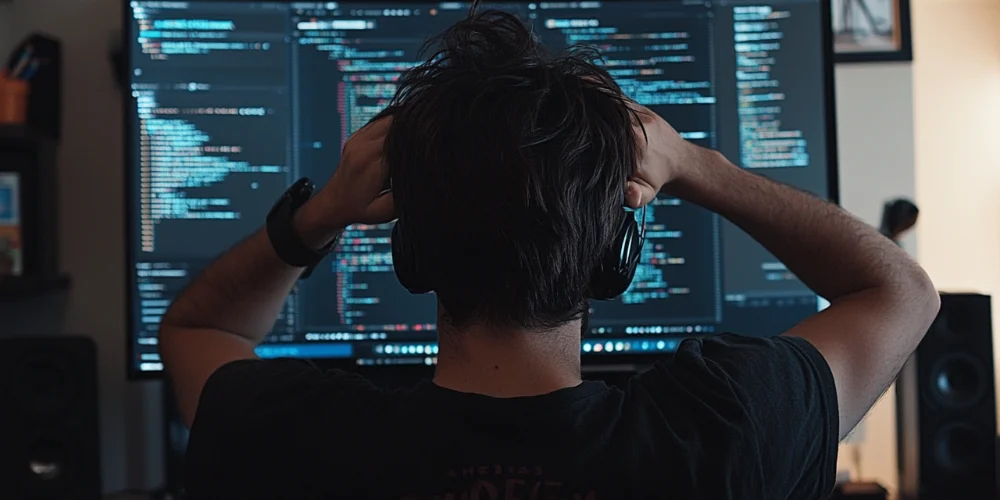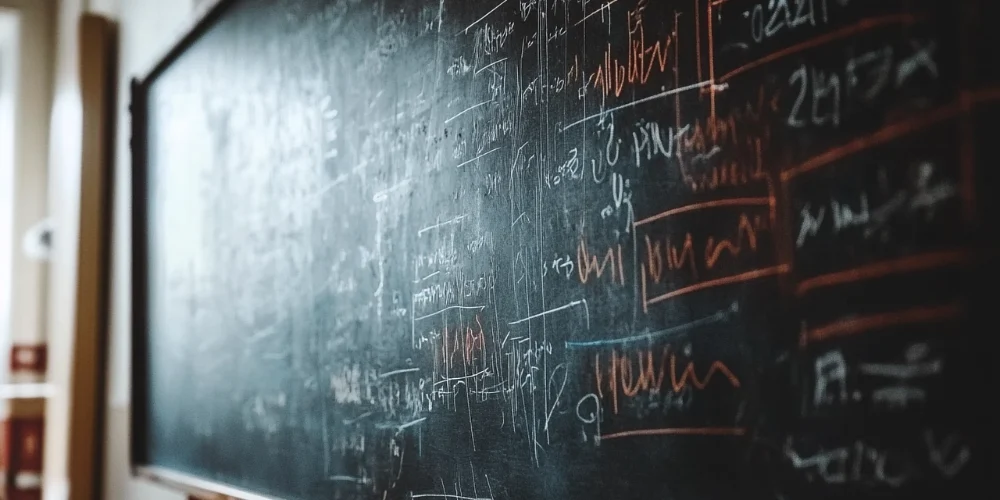Troubleshooting Web Hosting Issues
Web hosting issues can range from minor technical difficulties to more complex problems that impact the functionality of your website. To ensure that your website remains up and running smoothly, it is important to know how to troubleshoot web hosting issues.
Common Web Hosting Issues
- Slow website performance: A slow website can be caused by a variety of factors, including server capacity, bandwidth limitations, and website design.
- Downtime: Downtime can occur due to server maintenance, network outages, or technical difficulties with the hosting provider.
- Website not accessible: If your website is not accessible, it may be due to a domain name issue, server configuration, or an issue with your web hosting provider.
- Email issues: Email issues can include problems with sending or receiving emails, or emails being marked as spam.
Troubleshooting Steps
- Check Server Status: Before you begin troubleshooting, check the status of your web hosting provider’s server to determine if the issue is related to server maintenance or network outages.
- Check your website’s code: If your website is not accessible, check for errors in the code or configuration.
- Monitor website performance: Use tools like Google Analytics or GTmetrix to monitor the performance of your website and identify any issues that may be impacting the speed of your website.
- Contact your hosting provider: If you are unable to resolve the issue on your own, contact your web hosting provider for assistance. They can help you troubleshoot the problem and provide you with guidance on how to resolve it.
- Consider switching providers: If you are consistently experiencing issues with your web hosting provider, consider switching to a different provider that can better meet your needs.
Conclusion
Troubleshooting web hosting issues can be a challenge, but it is important to take the necessary steps to resolve the problem and keep your website up and running smoothly. By monitoring your website performance, checking your website’s code, and contacting your web hosting provider, you can resolve web hosting issues and keep your website online.