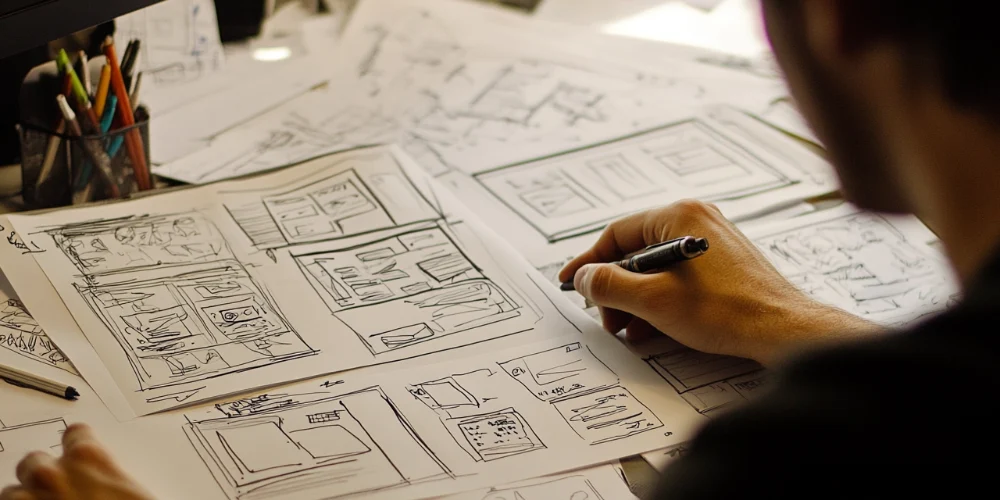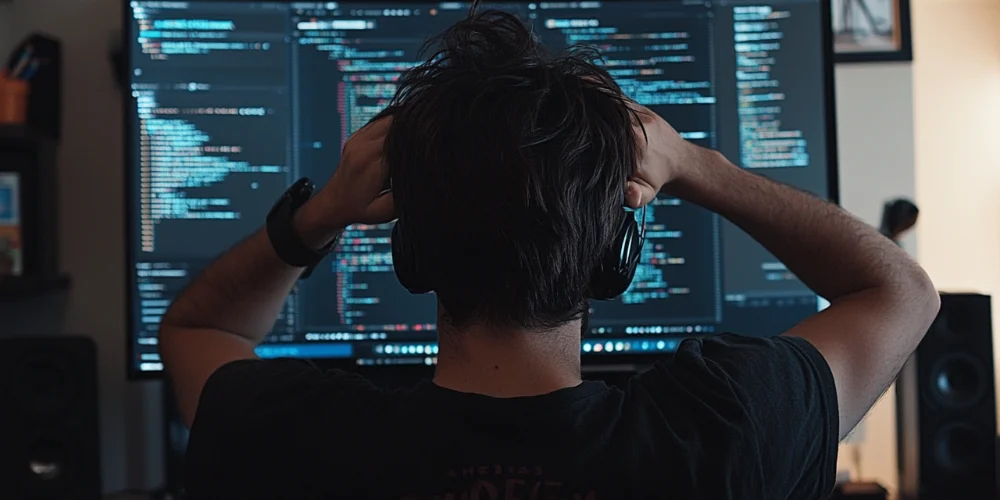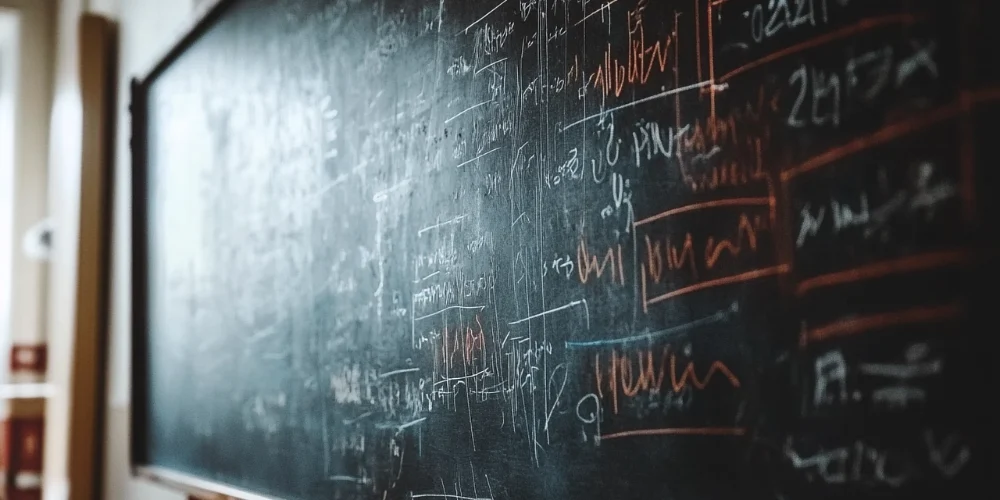Essential Steps to Establish Reliable Web Hosting
How do I set up web hosting for my website? Web hosting is fundamental for launching any new website. Whether building a personal blog, an e-commerce platform, or a digital portfolio, choosing the right hosting service is crucial for your site’s performance and reliability. This guide will walk you through selecting and setting up web hosting, ensuring your website operates smoothly and efficiently.
Understanding Different Types of Web Hosting
Before diving into the setup process, it’s essential to understand the different types of hosting services available. Each type offers unique benefits and is suitable for various website needs:
- Shared Hosting: Your website shares server resources with other websites. It’s cost-effective and suitable for smaller sites with moderate traffic.
- VPS Hosting: Virtual Private Server hosting provides dedicated server space with better control and performance than shared Hosting.
- Dedicated Hosting allows you to have an entire server, offering maximum control and performance. It’s ideal for high-traffic websites and large businesses.
- Cloud Hosting: Offers scalability and reliability by running your website on multiple servers. It’s great for businesses with fluctuating traffic.
Choosing the Right Hosting Provider
Once you understand the types of Hosting, the next step is to choose a provider. When selecting a web hosting provider, consider the following:
- Reliability: Look for hosting services with high uptime scores, preferably above 99.95%, to ensure your website remains accessible at all times.
- Support: Ensure the hosting provider offers robust support options, including 24/7 chat and phone support.
- Scalability: Your hosting plan should accommodate your future growth needs, allowing easy resource upgrades without downtime.
- Security: Adequate security measures, such as SSL certificates, firewalls, and regular backups, are crucial to protecting your site from threats.
Registering Your Domain Name
Alongside choosing a hosting plan, you must register a domain name. This name serves as the address of your website on the internet. Many hosting providers offer domain registration as part of their service packages, often including free domain registration for the first year.
Setting Up Your Hosting Account
After selecting your hosting provider and registering your domain, the next step is to set up your hosting account. This process typically involves:
- Signing Up: Complete the registration process with your hosting provider and select the appropriate hosting package.
- Server Configuration: Configure your server settings, including PHP versions, server locations, and more, depending on your hosting type.
- Installing CMS: Most hosts offer one-click installations for popular CMSs like WordPress, making it easy to start your site.
Configuring DNS Settings
You must configure your DNS settings to connect your domain name to your hosting server. This typically involves pointing your domain’s nameservers to your hosting provider. These settings are critical to ensure that when someone types your domain into their browser, they are directed to your website hosted on your chosen server.
Launching and Testing Your Website
With your Hosting set up and DNS configured, your website is almost ready to go live. Before launch, thoroughly test your site to ensure everything runs smoothly. Check load times, the functionality of different browsers, and mobile device responsiveness. Make any necessary adjustments to optimise performance and user experience.
Setting up web hosting involves selecting the correct type of Hosting, choosing a reliable provider, and configuring your hosting account and DNS settings. Following these steps and ensuring your site is thoroughly tested before going live can establish a solid foundation for your website’s success.