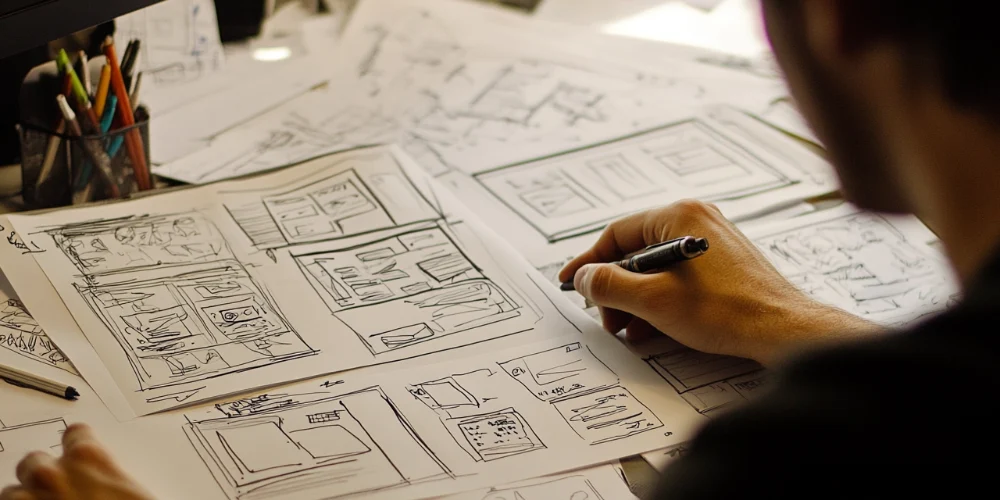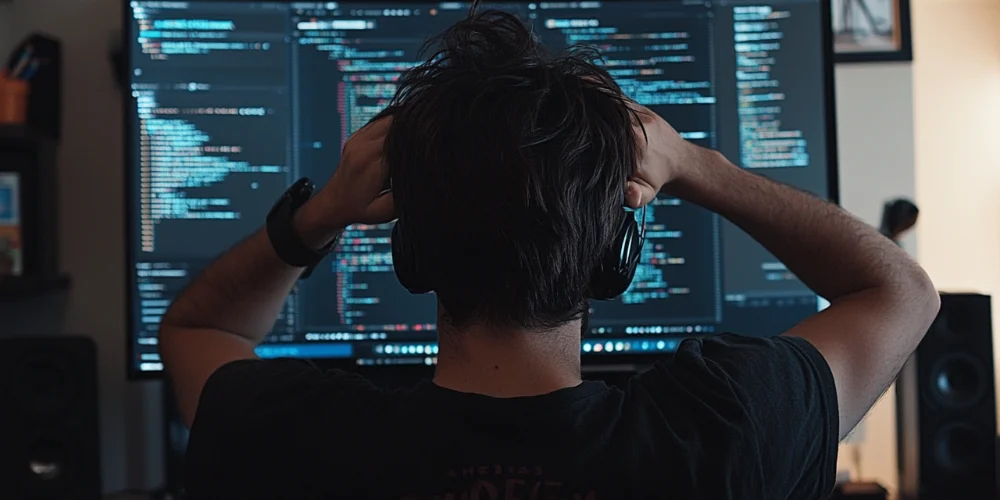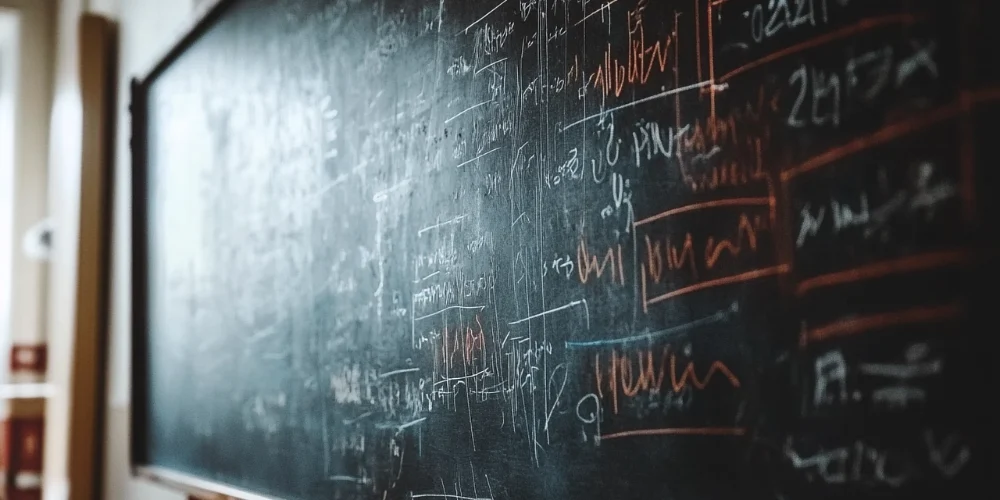Mastering Search Engine Optimisation on WordPress
How do I optimise my WordPress website for SEO? Optimising your WordPress website for search engines is crucial to increasing visibility and driving organic traffic. WordPress is known for being SEO-friendly, but you can leverage many strategies and tools to enhance this further. This article provides a comprehensive guide to WordPress SEO, detailing the steps and practices that will help you improve your search engine rankings effectively.
Setting Up Your WordPress Site for SEO Success
Before delving into complex strategies, start setting up your WordPress site for SEO. This includes choosing an SEO-friendly, responsive, fast-loading theme, as mobile responsiveness and site speed are critical factors in Google’s ranking algorithms. Ensure your WordPress hosting provider offers excellent uptime and fast server response times to boost your site’s performance.
Installing Essential WordPress SEO Plugins
WordPress SEO plugins significantly enhance your site’s search optimisation. Plugins like Yoast SEO, All in One SEO Pack, or Rank Math provide comprehensive tools for managing page titles, descriptions, and keywords and offer detailed analyses for improving on-page SEO. Install a trusted SEO plugin and configure the settings to match your specific SEO needs.
Optimising Page Titles and Meta Descriptions
Your page titles and meta descriptions are pivotal in improving your WordPress SERP improvement. Each title should be unique, include primary keywords, and be under 60 characters. Meta descriptions should concisely summarise the page content, include relevant keywords, and stay within 160 characters to ensure they display correctly in search results.
Enhancing Content with Keywords
Content is king in SEO. Ensure your WordPress content is high-quality, informative, and incorporates target keywords naturally. Use keyword optimisation tools to identify valuable keywords and phrases to include in your content. However, avoid keyword stuffing, which can negatively impact your SEO performance. Instead, focus on creating helpful content that naturally incorporates these terms.
Utilising WordPress Categories and Tags Effectively
Categories and tags help organise content on your WordPress site and can aid SEO if used correctly. Category groups are broad topics, while tags describe specific details of your posts. Use them to structure your site effectively for users and search engines, ensuring they are keyword-rich and relevant.
Improving Site Structure with WordPress SEO Settings
A well-organised site structure improves your website’s crawlability and user experience, which is essential for SEO. Use WordPress’s built-in features to create a logical hierarchy and employ breadcrumbs to help users navigate your site more effectively. Ensure your URL structure is clean and descriptive, which WordPress supports through its Permalink settings.
Optimising Images for Faster Load Times
Images can significantly impact page load times, affecting SEO. Optimise images by compressing them and adding descriptive ALT tags with relevant keywords. This improves page load times and enhances your content’s visibility to search engines.
Building Backlinks and Using Social Media
Backlinks are a critical component of off-page SEO. By creating high-quality, shareable articles and resources, you can encourage reputable sites to link to your content. Additionally, you can leverage social media to promote your content and gain more visibility, indirectly boosting your SEO through increased traffic and engagement.
Monitoring Your SEO Progress
Tracking your SEO progress is essential to understand what works and what needs improvement. Use tools like Google Analytics and Google Search Console to monitor traffic, backlinks, page rankings, and other important SEO metrics. Regularly reviewing these metrics allows you to adjust your strategies and optimise your WordPress site effectively.
Optimising your WordPress website for SEO involves a multi-faceted approach, focusing on both on-page and off-page strategies. By following these guidelines and continuously monitoring your performance, you can enhance your site’s search engine rankings and drive more targeted traffic to your website.