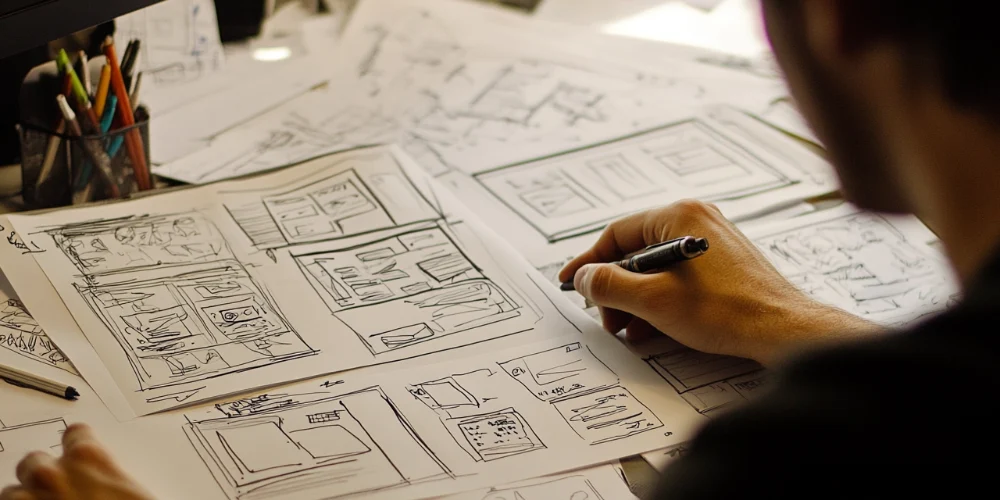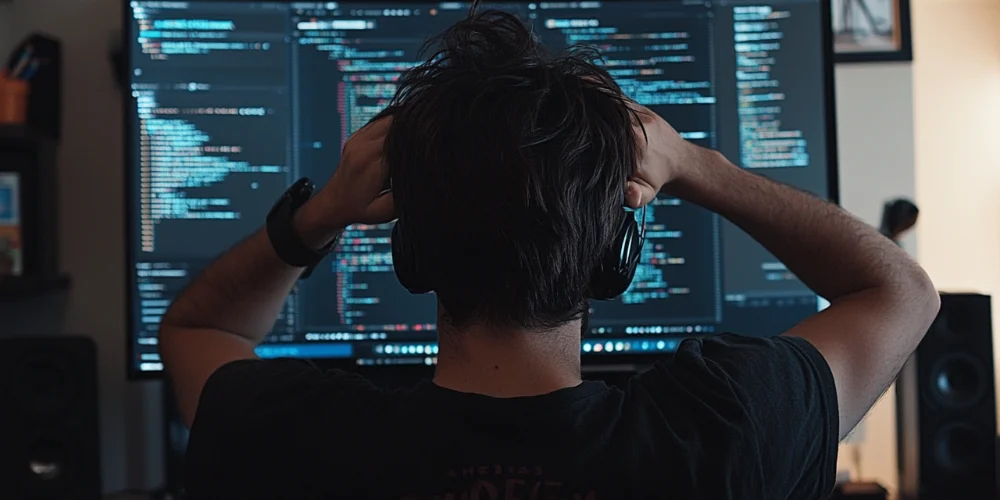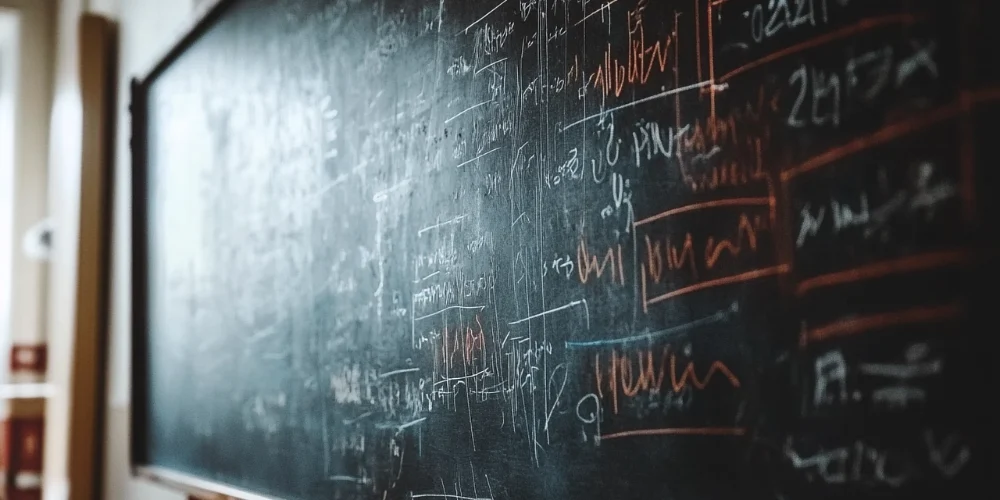Expanding Your Business with WordPress eCommerce: Adding Online Store Functionality to Your Website
Adding eCommerce functionality to your WordPress website can help you turn your website into an online store and expand your business. With the right tools and resources, you can easily add and manage eCommerce functionality on your WordPress website.
Choosing an eCommerce Platform
- Determine your needs: Before choosing an eCommerce platform, determine your specific needs, such as payment processing, shipping options, and inventory management.
- Research platforms: Research various eCommerce platforms to find one that meets your needs and integrates with your WordPress website.
- Consider user-friendliness: Choose an eCommerce platform that is user-friendly and easy for you to use and manage.
Installing an eCommerce Plugin
- Search for eCommerce plugins: Use the WordPress plugin repository to search for eCommerce plugins that integrate with your website.
- Choose a plugin: Choose a plugin that meets your needs and has a good reputation and user rating.
- Install the plugin: Follow the instructions provided by the plugin to install it on your WordPress website.
Setting Up Products and Payments
- Add products: Use the eCommerce plugin to add products to your website and set up product categories, descriptions, and prices.
- Set up payments: Set up payment processing through the eCommerce plugin, such as PayPal or Stripe.
- Test the checkout process: Test the checkout process to make sure it’s working properly and customers can make purchases on your website.
Managing Orders and Inventory
- Monitor orders: Use the eCommerce plugin to monitor orders and keep track of customer purchases.
- Manage inventory: Use the eCommerce plugin to manage your inventory and keep track of product availability.
- Update stock levels: Regularly update stock levels to keep customers informed and prevent over-selling.
Enhancing the Shopping Experience
- Add shipping options: Use the eCommerce plugin to add shipping options, such as flat rate shipping or free shipping, to enhance the customer experience.
- Add upsells and cross-sells: Use the eCommerce plugin to add upsells and cross-sells to increase sales and revenue.
- Use email marketing: Use email marketing tools to send promotional emails and follow-up with customers after a purchase.
Conclusion
Adding and managing eCommerce functionality on your WordPress website is a straightforward process with the right tools and resources. By choosing the right eCommerce platform, installing an eCommerce plugin, setting up products and payments, managing orders and inventory, and enhancing the shopping experience, you can turn your WordPress website into a successful online store.