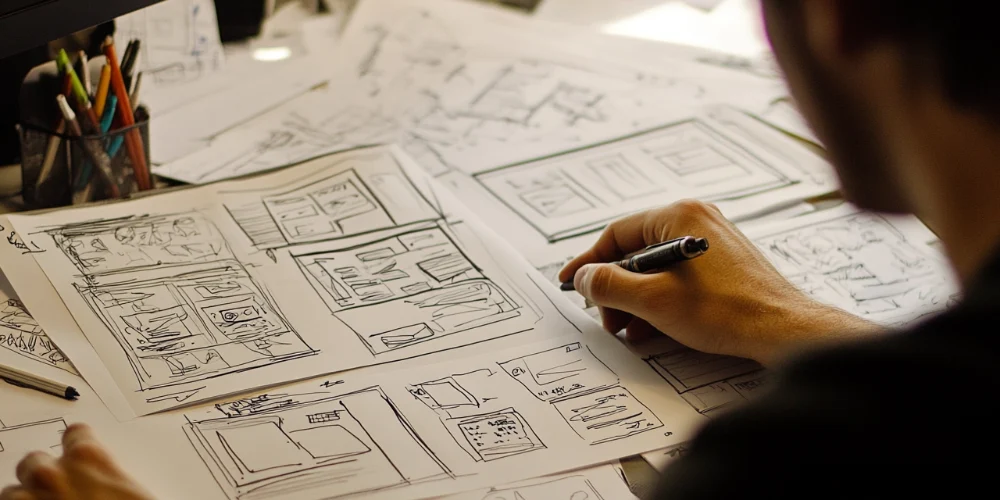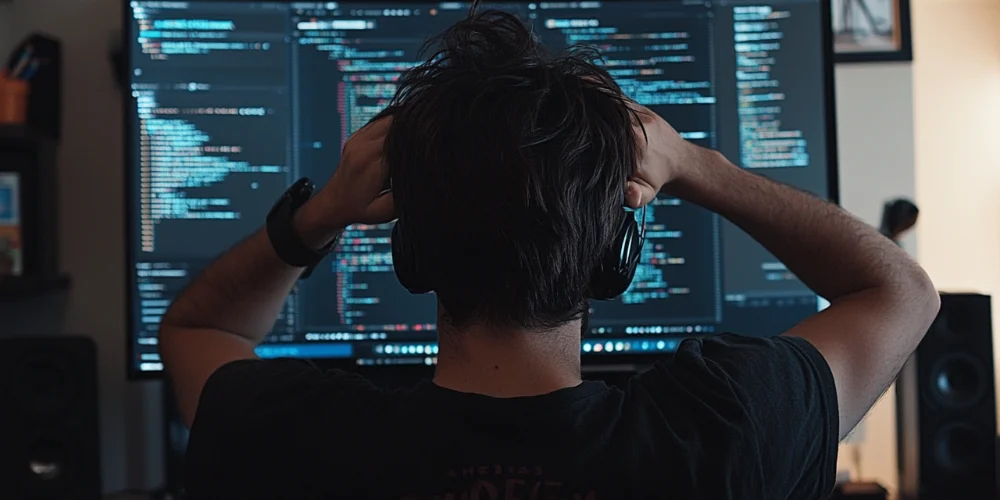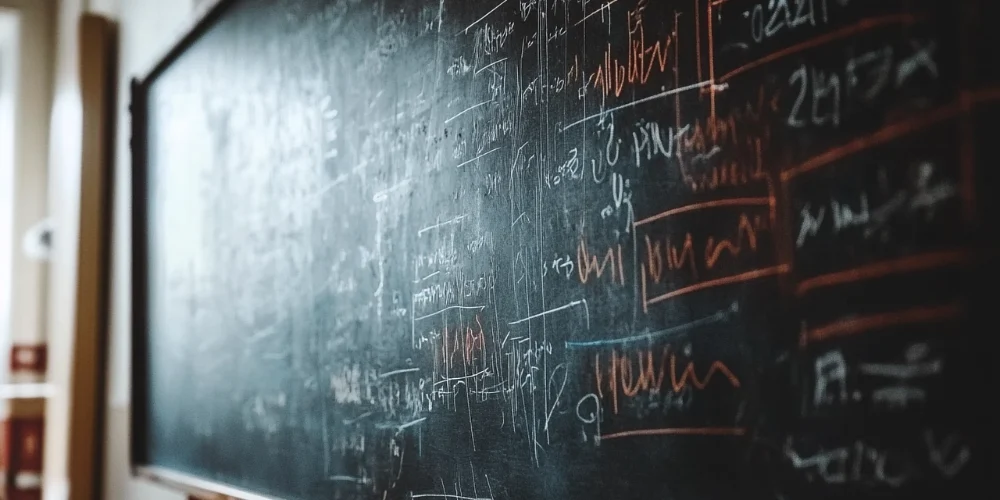Increase Your Business’s Local Visibility and Attract More Customers
Here, we provide 11 tips to improve your Google Maps SEO. Optimising your Google Maps SEO is crucial to increasing your business’s local visibility and attracting more customers. An effective Google Maps SEO strategy helps your business appear in local search results, driving more foot traffic and online engagement. Here are eleven detailed tips to enhance your Google Maps SEO and ensure your business stands out in local searches.
1. Complete Your Google Business Profile
A comprehensive Google Business Profile (GBP) is the foundation of good Google Maps SEO. Start by filling out all the details about your business, including your name, address, phone number, website URL, and operating hours. Each piece of information you provide gives Google more data to understand your business better and serve it to relevant search queries. Consistent NAP (Name, Address, Phone Number) information across all online platforms helps Google verify the accuracy of your business details, which is a critical ranking factor.
Furthermore, select the appropriate business categories and subcategories that best describe your services. This categorisation helps Google match your business with relevant local searches. Additionally, write a clear and engaging business description that includes relevant keywords naturally. Your business description should give potential customers an overview of your offerings and what differentiates you from competitors.
2. Verify Your Business Location
Verifying your business location through Google My Business (GMB) is critical in validating your business and improving your Google Maps SEO. Google sends a postcard to your business address containing a verification code, which you must enter in your GMB dashboard to complete the process. Verified businesses have a higher chance of appearing in local search results because Google can trust the authenticity of the information provided.
Moreover, if you move to a new location, update your address immediately to avoid confusing customers and search engines. Keeping your address accurate helps maintain your business’s credibility and ensures customers can easily find you.
3. Use Keywords in Your Business Description
Keywords play a significant role in SEO, and Google Maps SEO is no exception. Identify and incorporate relevant keywords into your Google Business Profile, particularly your business description. Keywords should relate to your business, services, and location. For instance, if you run a bakery in London, include phrases like “London bakery,” “fresh pastries London,” and “artisan bread London.”
However, avoid keyword stuffing, as it can lead to Google penalties. Instead, focus on writing naturally and providing valuable information about your business. The aim is to help potential customers understand what you offer and why they should choose your company over others.
4. Encourage Customer Reviews
Customer reviews significantly influence local search rankings and consumer trust. Encourage your satisfied customers to leave positive reviews on your Google Business Profile. Positive reviews enhance your business’s online reputation and signal to Google that your business is trusted and reliable.
Responding to reviews, both positive and negative, is equally important. Thank customers for their positive feedback and professionally address any concerns from negative reviews. This engagement shows that you value customer feedback and are committed to providing excellent service.
To encourage more reviews, consider implementing a review acquisition strategy. This can include asking for reviews during checkout, sending follow-up emails after a purchase, or offering incentives such as discounts or freebies in exchange for a review. Remember, genuine reviews from real customers are invaluable for boosting your local SEO.
5. Add Photos Regularly
Visual content is a powerful tool for engaging potential customers and enhancing your Google Maps SEO. Regularly uploading high-quality photos of your business, products, and services can make your profile more appealing. Include various photos, such as interior and exterior shots of your business premises, images of your products, and pictures of your staff at work.
Google values fresh content, and regularly updating your photo gallery can positively impact your ranking. Furthermore, geotagging your photos by adding location data helps Google associate the images with your business location, strengthening your local SEO.
6. Update Your Business Information
Keeping your business information up-to-date is crucial for maintaining accuracy and trustworthiness. If you change your business hours, phone number, website, or any other essential detail, immediately update your Google Business Profile. Consistent and accurate information across all online platforms ensures that customers and search engines can rely on your business details.
Regularly review your profile for outdated or incorrect information. Promptly correcting inaccuracies prevents customer confusion and maintains your business’s credibility. An accurate and well-maintained profile helps Google provide the most relevant information to searchers, improving your chances of ranking higher in local searches.
7. Use Google Posts
Google Posts are a feature within Google My Business that allows you to share updates, offers, events, and other relevant content directly on your Business Profile. These posts appear in your profile and can be seen by users who view your business on Google Maps and Search.
Using Google Posts regularly can enhance your engagement with potential customers. Share updates about new products, special promotions, upcoming events, and other important announcements. This keeps your audience informed and interested in your business. Additionally, including relevant keywords in your posts can further boost your local SEO.
For example, if you are running a special holiday sale, create a Google Post detailing the offer, including dates, terms, and conditions, and regularly post fresh content signals to Google that your business is active and engaged, which can positively influence your local search ranking.
8. Optimise for Mobile
With many users searching for local businesses on their mobile devices, ensuring your website and Google Business Profile are mobile-friendly is essential. A mobile-optimised site provides a better user experience, which can increase the likelihood of customers visiting your business.
Google also prioritises mobile-friendly websites in search results. Ensure your website uses a responsive design that adjusts seamlessly to different screen sizes and devices. Optimise your site for fast loading times, as slow websites can frustrate users and lead to higher bounce rates.
Test your website on various mobile devices to ensure it performs well and provides a smooth user experience. By prioritising mobile optimisation, you can improve your local SEO and attract more customers searching on the go.
9. Embed a Google Map on Your Website
Embedding a Google Map of your business location on your website is an effective way to help Google confirm your location and improve your chances of appearing in local search results. A map provides a visual reference for customers, making it easier for them to find your business.
In addition to embedding the map, include clear directions to your business from your customers’ location. This will make it easier for customers to navigate to your location, enhancing their overall experience.
Ensure the map is prominently displayed on your contact page or homepage, along with your address and contact information. This will help with SEO and improve the user experience by providing all necessary information in one place.
10. Build Local Backlinks
Building local backlinks is a powerful strategy to improve your Google Maps SEO. Backlinks from reputable local websites signal to Google that your business is part of the local community and relevant to local searchers. These links can come from local news sites, blogs, business directories, and community organisations.
Start by identifying local websites and directories relevant to your industry. Contact them with a request to be featured or listed. Participating in local events, sponsoring community activities, and collaborating with other local businesses can generate backlinks.
For example, if you own a restaurant, you could collaborate with local food bloggers for reviews or guest posts. Similarly, participating in local charity events or sponsoring community sports teams can earn you mentions and links from local websites. Each backlink strengthens your local SEO, helping you rank higher in Google Maps.
11. Monitor Your Google Maps Insights
Regularly monitoring your Google Maps Insights is essential for understanding how customers find and interact with your profile. Insights provide valuable data on customer actions, such as how many people requested directions, visited your website, or called your business from your Google Business Profile.
Analyse this data to identify trends and areas for improvement. For instance, if you notice many direction requests but fewer website visits, consider optimising your website link placement or improving your website’s user experience.
Use the insights to refine your SEO strategy and make data-driven decisions. For example, if a particular post or promotion generates more engagement, replicate a similar approach to maintain interest and drive more traffic to your business.
Additionally, track changes in your search ranking and customer engagement over time. Adjust your tactics based on what works best for your business, and continuously monitor your performance to stay ahead of the competition.
Enhance Your Local Visibility
Improving your Google Maps SEO is an ongoing process that requires consistent effort and attention to detail. You can enhance your local visibility by completing your Google Business Profile, verifying your location, and using relevant keywords. Encouraging customer reviews, adding photos, and updating your business information regularly helps maintain a dynamic and accurate profile.
Utilising Google Posts, optimising for mobile, and embedding a Google Map on your website further strengthen your local SEO. Building local backlinks and monitoring your Google Maps Insights allow you to refine your strategy and make informed decisions. By implementing these strategies, you can boost your ranking on Google Maps, attract more customers, and grow your business.
Start incorporating these tips today and observe how your local SEO improves, leading to increased visibility and business success. Keep your profile active and engaging, and stay responsive to customer feedback and changing trends. Your efforts will pay off through higher rankings, more customers, and a thriving local business presence.